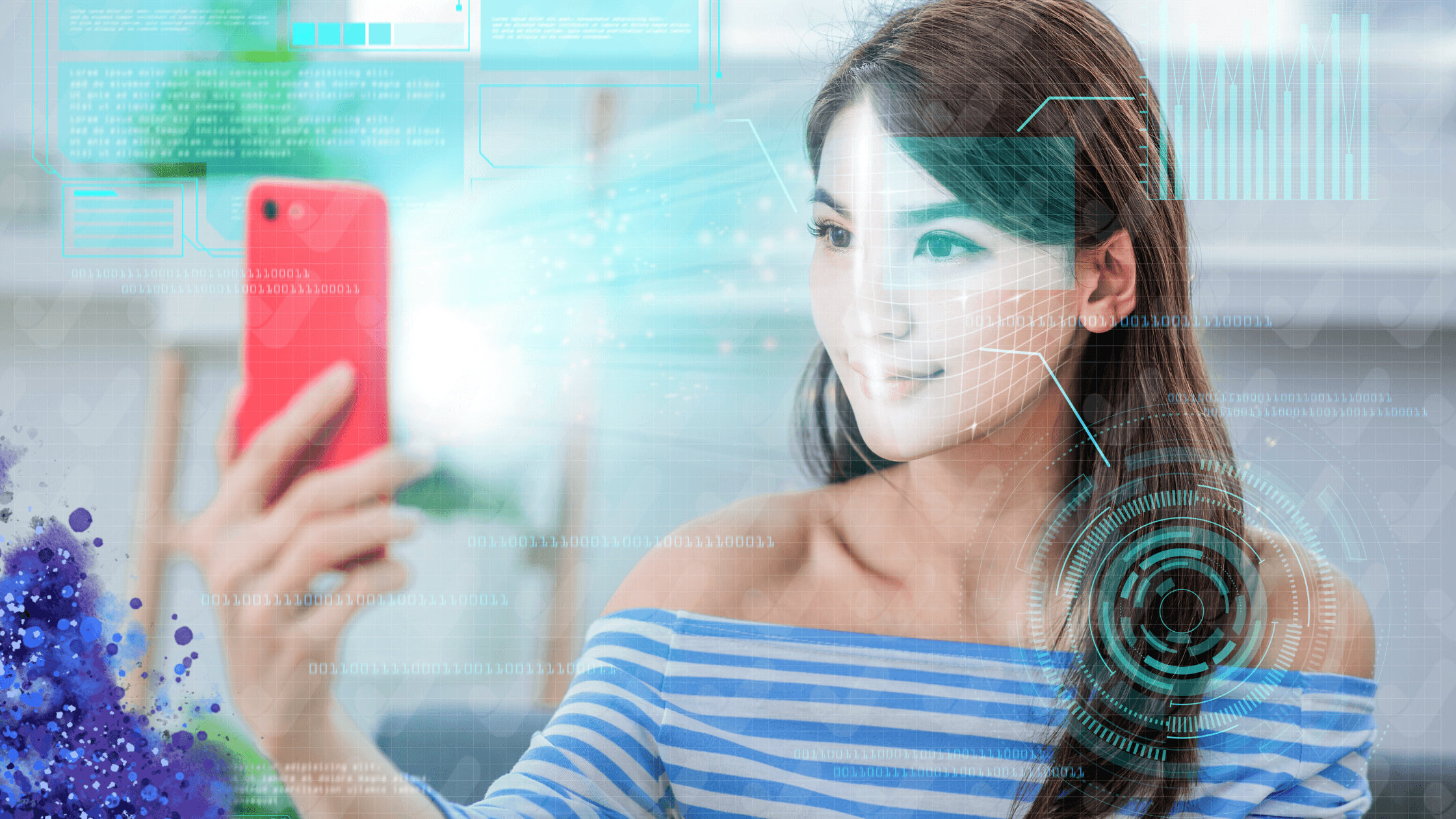Choosing
ID verification software is difficult. With IDV, you are able to verify the identity of a person and ensure they have the necessary permissions or qualifications to enter your company’s premises. It is important for IDV
software to be compatible with your existing systems and meet the needs of your
business – from easy integration with third-party tools, mobile capabilities, and more.
In this
article, we will discuss how
ID verification
software can help improve safety in any environment while also saving time and money.
Understanding IDV Software Features
You need to know what you're looking for when choosing an IDV solution. Make sure that the
ID verification
software you are considering will:
- Verify the ID of a person with an ID card. This is done by scanning or taking a photo of the ID and checking it against their records in your company's system.
- Verify that this person has permission to enter your premises, for instance through electronic badges, biometrics (fingerprint ID), or ID cards.
- Offer a mobile solution, allowing ID checks to take place easily on the go.
- Reduce the time it takes for employees and guests to enter your premises by reducing lineups. ID verification software can also reduce waiting times at airport security lines!
- Prevent unauthorized people from entering any area of your company’s premises. IDV can be used for internal access control, validating employees and guests before they are allowed to enter the building or any other restricted area of a property.
- Offer peace of mind that you have done all you can in order to ensure safety at work.
- ID verification software even has benefits for ID card printers and ID card design software.
Automated vs Manual ID Verification
Some IDV
software is automated, which means it does not require any human intervention. This can be beneficial if
ID verification needs to take place in a large number of places and the
ID card photos or
ID cards are difficult to read manually.
However, you may want an IDV solution that performs manual
ID checks for areas of your
company that do not need
ID verification
software installed.
For instance, if you want
ID verification to take place at the entrance of a building and then again in an area inside where no
ID card is required (e.g., conference room), this may be more suitable for manual
ID checks than automated IDV or
biometric IDV.
ID verification
software can also be used in conjunction with
ID card printers to produce
ID cards.
Choosing ID Verification Software
Making the right decision for how best to verify
ID at your company’s premises requires understanding what you actually need out of an IDV solution, and then finding a product that will match those needs.
Here are a few
ID verification
software features that may be important to your
business:
- IDV for ID card printers and ID card design software
- Mobile capabilities
- Easy integration with third-party tools
The best way to find
ID verification
software meeting all of the requirements is through research. Look at what other companies are using, read
ID verification
software reviews, and compare IDV solutions.