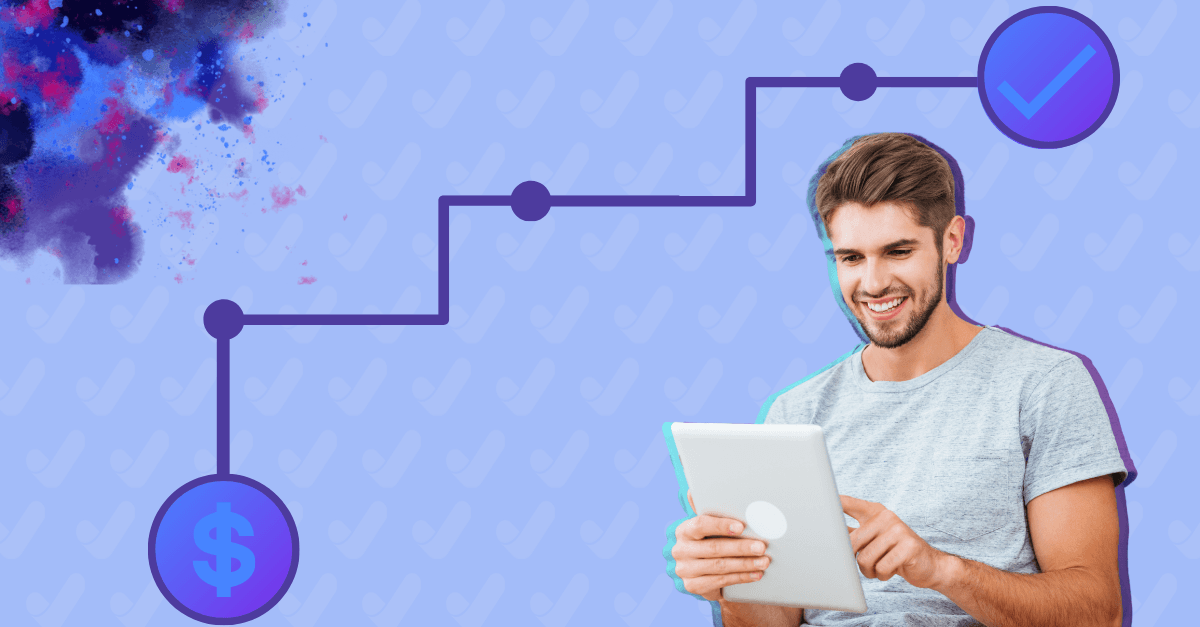Workflow Automation and Robotic
Process Automation (RPA) are two automation tools that have been used for years to increase the efficiency of business
processes. But what is the difference between
workflow automation and robotic process automation? The truth is, they're different types of tools with different uses. Let's take a look at how these two tools differ.
What is workflow automation?
Workflow automation is a mature type of automation tool in that it has been applied effectively for many years. It automates specific tasks within a business process or workflow, from order management to human resource functions. Some common task
workflows include invoice processing, customer relationship management (CRM), and enterprise resource planning (ERP).
What is robotic process automation (RPA)?
RPA is an emerging tool and is often confused with and frequently used interchangeably with
workflow automation. It differs in that it can automate entire
workflows from beginning to end, without the need for human input, through a series of rules set by the business. This type of
RPA typically involves
software robots that are programmed to complete repetitive tasks.
What's the difference?
Workflow automation automates specific tasks within a business process or workflow, whereas RPA has a broader scope in that it can automate entire
workflows from beginning to end.
Workflow Automation: executes tasks within a business process or workflow
Robotic
Process Automation (RPA): automates entire
workflows from beginning to end through rules set by the business
Note that both types of
software automation technology are used differently and have different applications, with RPA being more versatile. You should only choose one or the other, depending on your specific task needs.
Limitations of Workflow Automation
RPA and
Workflow automation both have some limitations. There is a need for constant monitoring and maintenance to make sure that the workflow stays on track. If a certain task may require human intervention or problems which must be handled in a timely manner.
Limitations Of RPA
RPA has a lot of capabilities, but it has its limitations as well. It can only automate certain business
processes that are predetermined by the
company to have rules for execution. These rules need to be created ahead of time before RPA is implemented. RPA cannot handle the varied logic of different business
processes, whereas
workflow automation can.
RPA requires significant IT investment.
Security must be addressed, bots need to be updated and maintained, and you want to avoid an overly complex infrastructure.
Benefits of Workflow Automation
Workflow automation requires less training and maintenance than RPA.
Workflow automation has a shorter execution time because it only needs to execute tasks within the process. RPA will need more steps in order to automate an entire business process, which can take longer than automated
workflows.
The most appropriate use case for
workflow automation is when you need to automatically execute tasks within a business process or workflow, as long as the logic can't be resolved with rules set by the business. When it comes to RPA, there are more limitations because of its inability to handle varied logic and minor changes in UI/data that require human input.
Choosing Workflow Automation or RPA for Your Business
Choosing the right automation tool is crucial to a successful business strategy, and more than just cost should be considered. It may be tempting to choose an automation
software tool that saves time, but it's important to take into account your specific needs and determine whether the capabilities of
workflow automation or robotic process automation will provide you with the most benefit for your organization.